Configurar ADSL Masmovil en router comtrend ar-5315u
ADVERTENCIA:
Al resetear el router se cargará la configuración que tenía por defecto. Por lo tanto perderemos cualquier ajuste que hayamos cambiado.
(Por ejemplo, direccionamiento IP, configuración dhcp, ssid y clave de la wifi, etc...)
ANOTAD LO QUE SEA NECESARIO ANTES DE PROCEDER
PASO 1 - RESETEAR Y ACCEDER AL ROUTER
Conectamos y encendemos el router
Pulsamos con un clip en el botón de RESET de la parte trasera durante 5 segundos
Accedemos al router desde un navegador introduciendo http://192.168.1.1
Usuario:
admin
contraseña:
admin
PASO 2 - BORRAR WAN SERVICE
Advanced setup -> Wan service
Marcar las casillas y pulsar en Remove
PASO 3 - BORRAR ATM INTERFACE
advanced setup -> layer 2 interface -> atm interface
marcar las casillas y borrar igual que en el paso anterior
PASO 4 - crear interface atm
En advanced setup -> layer 2 interface -> atm interface
Pulsamos en Add
Interface atm0
Vpi 8
Vci 32
DSL Latency
Path0 (Fast)
Select DSL Link Type (EoA if for ppoe)
EoA
Encapsulation mode = LLC/SNAP-BRIDGING
Service category = UBR without PCR
Resto de opciones como aparecen:
Weighted round robin
Default queue weight = 1
Default queue precedence = 8
VC WRR Weight = 1
VC precedence = 8
PASO 5 - crear WAN SERVICE
Advanced setup -> wan service
Add
Next
Select a layer 2 interface for this service
Note: For ATM interface, the descriptor string is (portId_vpi_vci)
For PTM interface, the descriptor string is (portId_high_low)
Where portId=0 --> DSL Latency PATH0
portId=1 --> DSL Latency PATH1
portId=4 --> DSL Latency PATH0&1
low =0 --> Low PTM Priority not set
low =1 --> Low PTM Priority set
high =0 --> High PTM Priority not set
high =1 --> High PTM Priority set
Escogemos la atm0/0_8_32
Next
En wan service configuration
Escogemos
PPP OVer ethernet
Enter 802.1P Priority [0-7]: 0
Enter 802.1Q VLAN ID [0-4094]: 20
Network protocol selection = ip v4 only
Next
En PPP Username and password
PPP Username: adsl@masmovil
PPP Password: masmovil
PPPoE Service Name:
Authentication Method: AUTO
Enable NAT = SI
Enable Firewall = SI
resto desactivadas
IMPORTANTE :
HACER SCROLL HACIA ABAJO
QUE LLEGUE AL FINAL DE LA PÁGINA
MTU 1488
resto opciones desactivadas
Enable PPP Debug Mode
Bridge PPPoE Frames Between WAN and Local Ports
Multicast Proxy
Enable IGMP Multicast Proxy
No Multicast VLAN Filter
Next
En Routing -- Default Gateway
Selected Default Gateway Interfaces
ppp0_1
Next
DNS Server Configuration
Select DNS Server Interface from available WAN interfaces:
añadimos ppp0_1
Next
WAN Setup - Summary
Nos muestra un resumen de la configuración:
Connection Type: PPPoE
NAT: Enabled
Full Cone NAT: Disabled
Firewall: Disabled
IGMP Multicast: Disabled
Quality Of Service: Disabled
Pulsamos en Apply / Save
PASO 6 - reiniciar
Vamos a management -> reboot
PASO 7 - comprobaciones
Si todo ha ido bien en Device info tenemos que ver algo como esto:
Line Rate - Upstream (Kbps): 1022
Line Rate - Downstream (Kbps): 16329
LAN IPv4 Address: 192.168.1.1
Default Gateway: ppp0.1
Primary DNS Server: 212.166.64.1
Secondary DNS Server: 8.8.8.8
Date/Time: Thu Jan 1 00:01:51 1970
En Wan Info tenemos que ver que se nos ha asignado una IP del rango del CGNAT (100.65.x.x)
Hacemos un test de velocidad en
http://www.speedtest.net/es/result/6269810601
Al resetear el router se cargará la configuración que tenía por defecto. Por lo tanto perderemos cualquier ajuste que hayamos cambiado.
(Por ejemplo, direccionamiento IP, configuración dhcp, ssid y clave de la wifi, etc...)
ANOTAD LO QUE SEA NECESARIO ANTES DE PROCEDER
PASO 1 - RESETEAR Y ACCEDER AL ROUTER
Conectamos y encendemos el router
Pulsamos con un clip en el botón de RESET de la parte trasera durante 5 segundos
Accedemos al router desde un navegador introduciendo http://192.168.1.1
Usuario:
admin
contraseña:
admin
PASO 2 - BORRAR WAN SERVICE
Advanced setup -> Wan service
Marcar las casillas y pulsar en Remove
PASO 3 - BORRAR ATM INTERFACE
advanced setup -> layer 2 interface -> atm interface
marcar las casillas y borrar igual que en el paso anterior
PASO 4 - crear interface atm
En advanced setup -> layer 2 interface -> atm interface
Pulsamos en Add
Vpi 8
Vci 32
DSL Latency
Path0 (Fast)
Select DSL Link Type (EoA if for ppoe)
EoA
Encapsulation mode = LLC/SNAP-BRIDGING
Service category = UBR without PCR
Resto de opciones como aparecen:
Weighted round robin
Default queue weight = 1
Default queue precedence = 8
VC WRR Weight = 1
VC precedence = 8
PASO 5 - crear WAN SERVICE
Advanced setup -> wan service
Add
Next
Select a layer 2 interface for this service
Note: For ATM interface, the descriptor string is (portId_vpi_vci)
For PTM interface, the descriptor string is (portId_high_low)
Where portId=0 --> DSL Latency PATH0
portId=1 --> DSL Latency PATH1
portId=4 --> DSL Latency PATH0&1
low =0 --> Low PTM Priority not set
low =1 --> Low PTM Priority set
high =0 --> High PTM Priority not set
high =1 --> High PTM Priority set
Escogemos la atm0/0_8_32
Next
En wan service configuration
Escogemos
PPP OVer ethernet
Enter 802.1P Priority [0-7]: 0
Enter 802.1Q VLAN ID [0-4094]: 20
Network protocol selection = ip v4 only
Next
En PPP Username and password
PPP Username: adsl@masmovil
PPP Password: masmovil
PPPoE Service Name:
Authentication Method: AUTO
Enable NAT = SI
Enable Firewall = SI
resto desactivadas
IMPORTANTE :
HACER SCROLL HACIA ABAJO
QUE LLEGUE AL FINAL DE LA PÁGINA
MTU 1488
resto opciones desactivadas
Enable PPP Debug Mode
Bridge PPPoE Frames Between WAN and Local Ports
Multicast Proxy
Enable IGMP Multicast Proxy
No Multicast VLAN Filter
Next
En Routing -- Default Gateway
Selected Default Gateway Interfaces
ppp0_1
Next
DNS Server Configuration
Select DNS Server Interface from available WAN interfaces:
añadimos ppp0_1
Next
WAN Setup - Summary
Nos muestra un resumen de la configuración:
Connection Type: PPPoE
NAT: Enabled
Full Cone NAT: Disabled
Firewall: Disabled
IGMP Multicast: Disabled
Quality Of Service: Disabled
Pulsamos en Apply / Save
PASO 6 - reiniciar
Vamos a management -> reboot
PASO 7 - comprobaciones
Si todo ha ido bien en Device info tenemos que ver algo como esto:
Line Rate - Upstream (Kbps): 1022
Line Rate - Downstream (Kbps): 16329
LAN IPv4 Address: 192.168.1.1
Default Gateway: ppp0.1
Primary DNS Server: 212.166.64.1
Secondary DNS Server: 8.8.8.8
Date/Time: Thu Jan 1 00:01:51 1970
En Wan Info tenemos que ver que se nos ha asignado una IP del rango del CGNAT (100.65.x.x)
Hacemos un test de velocidad en
http://www.speedtest.net/es/result/6269810601





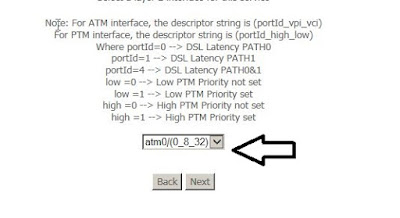







Comentarios
Publicar un comentario